Java EE 6 – Getting Started (maven, CDI and persistence) ready project
This short tutorial describes how to get started easily and quickly with Java EE 6 development. For the purpose of this tutorial you would need to have installed the following tools:
1. Maven 3
2. JBoss AS 6.0
3. Eclipse (I will use Helios release)
4. Eclipse m2eclipse plugin (for managing Maven based projects)
If you have all this tools ready, you can quickly create an maven J2EE archetype provided by JBoss.
1. Open up the Eclipse IDE and select ‘File -> New -> Project’

2. One the next screen just click ‘Next’
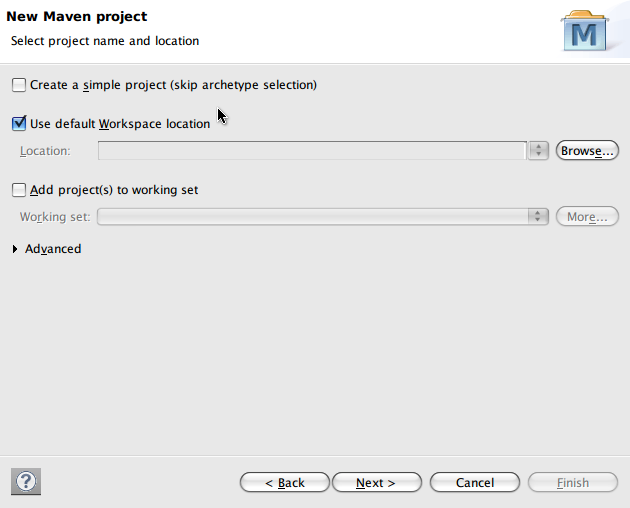
3. One the archetype selection screen, type ‘weld’ in a filter box and select weld.jsf.jee archetype 1.0.0-BETA1

4. Fill up the details for your project

5. Click ‘Finish’
6. Right click on the newly created project and select ‘Run As.. -> Run on Server’ and select Jboss 6.0 server to run your project. If you haven’t configured your jboss server with eclipse you can do it here.

7. Go to the page at: http://localhost:8080/J2EE6Tutorial where J2EE6Tutorial is the name of my project and 8080 is the port I had installed JBoss application server.
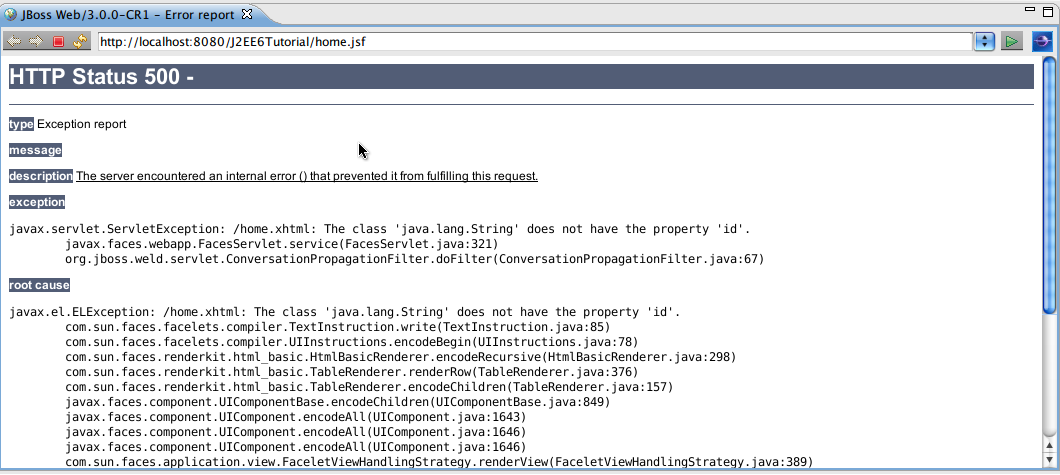
What you will see is probably the error saying:
javax.faces.webapp.FacesServlet.service(FacesServlet.java:321)
org.jboss.weld.servlet.ConversationPropagationFilter.doFilter(ConversationPropagationFilter.java:67)
This is due to the bug in the j2ee weld artifact.
8. To solve the mentioned bug, open up home.xhtml file located in ‘scr/main/webapp/’ folder and change the following line:
to:
9. Redeploy the application on the server. Go to the ‘Servers’ tab, select our application, right click on it, and select ‘Full Publish’.

10. Now you can refresh the application in the browser.

Nice tutorial, but like many others this is dependent on using Eclipse. I would like this kind of tutorials not to use a certain IDE for creating something.
This project is actually maven based, so its up to you if you create it in Eclispe IDE or other, the steps will be similar and the project structure stays the same, regardless of the IDE used.
@Tomi, check out seam’s docs using Weld: http://seamframework.org/Documentation/CDIQuickstartForMavenUsers
There is a good way to get started outside of eclipse.
You should be selecting the jboss-javaee6-webapp instead. It’s more up to date and you shouldn’t get any errors.
The weld-* archetypes are deprecated.
See http://tinyurl.com/gojavaee for details. The page also includes instructions for creating the project from the archetype in NetBeans.
Thanks Dan! Didn’t know about that archetype.
When I created jboss-javaee6-webapp maven project, it is not recognized as Web project. Is this expected? I am using Eclipse Helios release.