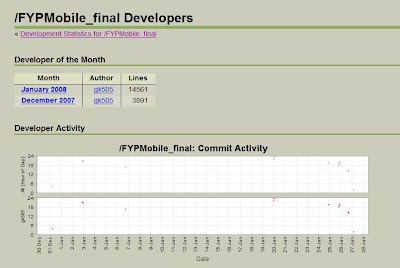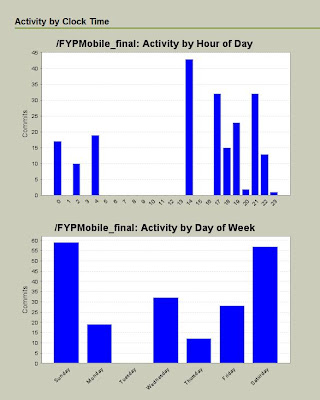Subversion Reports
What a great piece of software for my final year project monthly reports! I have found tonight very little, very nice, very easy and most importantly very free tool on the web. It is called StatSVN and for those who don’t know yet what it is because they didn’ read this post title – it’s a subversion reporting tool. It does very easy job converting the log xml retrieved from the subversion server into human readable HTML document. Whoaaaa, I can’t belive sometimes how small things make me happy! Go ahead and try yourself!
Quick, easy and probably unnecessary tutorial on StatSVN:
1. Download the tool itself from sourceforge.net link,
2. Extract the zip file
3. Read the readme.txt 🙂
4. Check out your sources
5. Run ‘svn log –xml -v > svn.log’ inside your project directory
6. Run java -jar statsvn.jar path_to_your_project_folder\svn.log path_to_your_project_folder
7. Wait
8. Go to the folder where statsvn.jar is and launch index.html
9. Feel guilty when you see no commits for a few days in a month 🙂
The reprots consists mostly of the diagrams and the table stating the developer of the month which I like the most as I’m the only one working on the project :)))